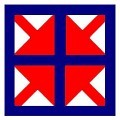
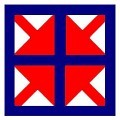 |
Housekeeping Systems,
Inc. |
|
Housekeeping Software Demo
|
|
How you gather,
manage and use information ----- Bill Gates, 1993 |
|
||
The Main Menu Screen (below) allows you to easily
move around HSI Custodial Solutions and utilize its powerful features.
| Return to Top of This Page |
The Employee Screen (below) allows you to maintain
critical information on all your employees.
Calendar Button - Record absenteeisms, vacation, sick time, tardies and
similar information here
Skills Button - Record written test scores
Training Button - Document all training sessions for each employee
Injuries Button - Document employee injury information and track lost
work time
Grievances Button - Document employee grievances and summarize investigations
Work Record Button - Document disciplinary actions according to your
Human Resources rules
Work History Button - Record previous work history
Photo Button - Insert a digital photo of the employee for use in work
assingments and reports
| Return to Top of This Page |
Cleaning Times and Production Rates
On the Task Screen (below) HSI will develop a complete set
of production rates for every task your
employees perform as part of the installation process.
Time Calculator Button - Calculate, on-the-fly, how long it will take
to perform any task in any area.
Quality Criteria Button - HSI will develop quality inspection criteria
for all tasks
| Return to Top of This Page |
The Tasks for an Area Type Screen (below) is where HSI will
duplicate the service level your department
is providing to the facility. Service Level is the specific combination of tasks
and frequencies that your
employees perform in each area type. Service Level varies widely from facility
to facility.
| Return to Top of This Page |
Space Inventory
HSI Custodial Solutions allows you to drill down into your facility data and
see the smallest detail.
It all starts from the Customer Screen (below) where you get
a global view of your facility. It then moves......
| Return to Top of This Page |
......Facility Screen (below) where you begin to see the contents
of a specific facility. It then
moves down into......
| Return to Top of This Page |
....Section Screen (below) where you begin to see the departments
within a specific facility. Notice
how along the bottom of each screen, you see the critical benchmarks for the
part of the facility you are
viewing. Drilling down deeper into your facility you encounter the......
| Return to Top of This Page |
......Area Screen (below) where you begin to see information
about individual spaces and areas within
your chosen building. Clicking the Area Task Schedule button takes you to the......
| Return to Top of This Page |
......Area Task Schedule Screen, (below) where you see the
individual tasks scheduled for this space.
Each task can be independently assigned to an individual employee, allowing
you to set up zone cleaning
or team cleaning or any combination you desire. HSI sets all this up for you
to match your current
service level as part of its installation of HSI Custodial Solutions at your
facility. HSI shows you how
to re-arrange your labor distribution quickly and easily.
| Return to Top of This Page |
Various reports allow you to study your space inventory data in different ways.
The report below
is a general space inventory report showing the spaces and areas in a specific
department or section
of the facility.
| Return to Top of This Page |
The space inventory report below shows you your space data arranged by area
type.
| Return to Top of This Page |
Benchmarks and Benchmarking Reports
The Labor Analysis Screen (below) shows you critical benchmarks
for your operation. It can be
configured to calculate and show these benchmarks for any building you have
in the database.
Reports, generated from this screen, will show you these benchmarks for any
space or department at
your faciliy. Small changes to the assigned work within HSI Custodial Solutions
are reflected here immediately.
| Return to Top of This Page |
The Power Calculator (below) allows you to calculate and view
hundreds of benchmarks for your
operation. Quick, on-the-fly information that helps you make critical decisions
about your operation.
| Return to Top of This Page |
Work Assignments and Schedules
Work Assignments (below) can be viewed and printed in a numerous ways. Seen
below is a typical
Zone Cleaning Work Assignment. It can be printed with or without
the time it takes to perform each
task. There can be no question about what is assigned to an employee with a
work assignment like
this.
| Return to Top of This Page |
Team Cleaning Work Assignments (below) can be viewed and printed also.
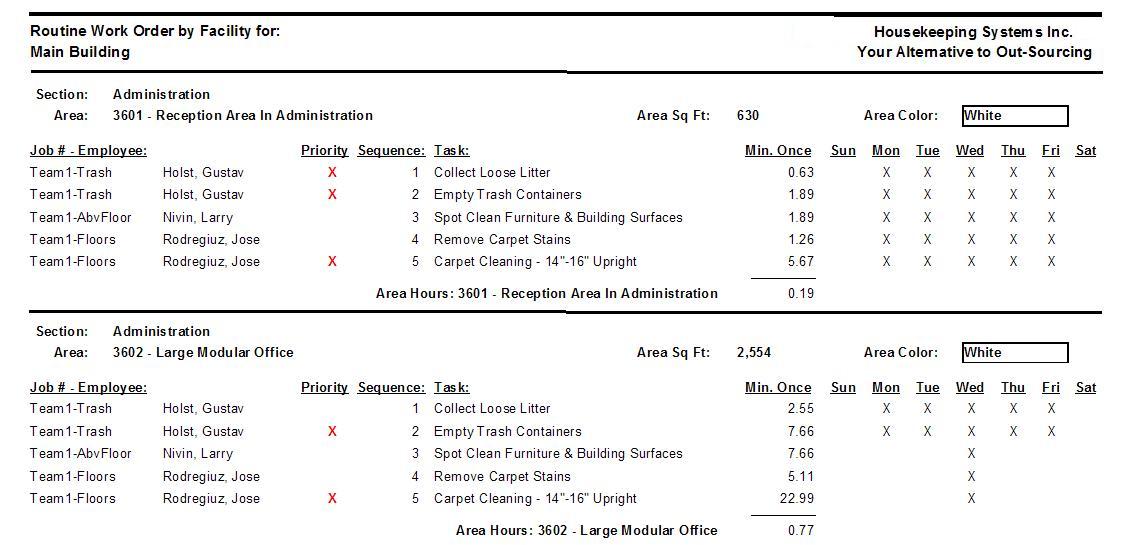
| Return to Top of This Page |
Used as a supervisor's report, the Routine Hours by Job
Number Report (below) can be used as a
management tool by supervisors to monitor the progress of an individual employee.
| Return to Top of This Page |
Quality Assurance
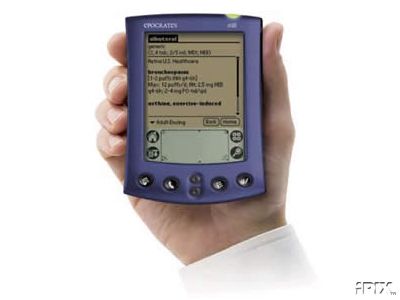 |
Quality Assurance Inspections have never been
easier. Using handheld Palm Pilots, inspectors can inspect the performance
of employees more easily than ever. HSI Custodial Solutions maintains the
inspection results and offers up a variety of easily understood reports
and graphs showing employee performance. Inspection results are maintained in the HSI Custodial Solutions Software. You can review the results in both table and graph format. Compare QA Inspection scores between employees, supervisor groups, buildings, departments or tasks. |
Shown below is a graph of an individual employee's QA Inspection scores over
a period of time.
| Return to Top of This Page |
QA Graphs comparing performance among different employees are
valuable in creating an environment
of friendly competition.
| Return to Top of This Page |
Look at Quality Assurance in ways never before possible. Study which tasks an
employee shows
weakness in and use the information to plan training sessions for individual
employees.
| Return to Top of This Page |
Record Customer Comments (below) about your
employees and place the information in the employee's
personnel file for use during annual evaluations.
| Return to Top of This Page |
Update Employee Training records (below) quickly and easily
with HSI Custodial Solutions's mass update feature.
| Return to Top of This Page |
Equipment and Supply Inventory Management
Maintain Equipment Inventory information (below)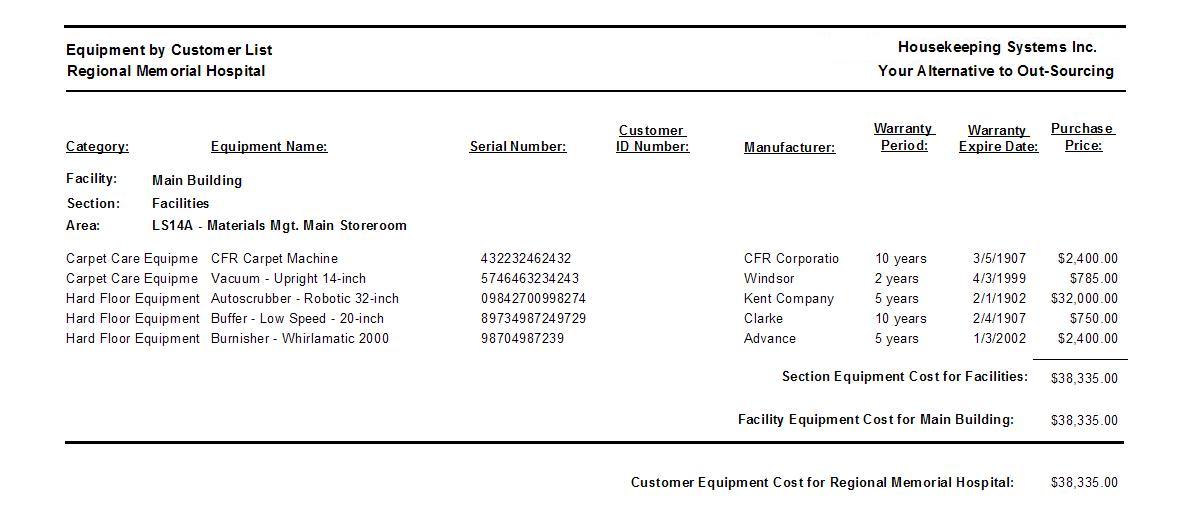
| Return to Top of This Page |
Maintain Equipment Repair Records (below)
| Return to Top of This Page |
Maintain your Supply Inventory information (below)
| Return to Top of This Page |
Issue Supplies and know how much inventory you
have in any location around your facility. Identify
overuse or theft of supplies by monitoring inventory usage.
| Return to Top of This Page |
Use HSI Custodial Solutions's numerous supply reports to help
you budget more effectively.
| Return to Top of This Page |
Interested in recieving a proposal for HSICustodial Solutions Housekeeping Management
Software?
Review the type of information HSI needs to develop the database on the Fees
Page and then contact us at
at info@hsipro.com. We will prepare a
detailed proposal including a time frame and references from some
of our satisfied clients.
Home | Software
| Training Programs | Staffing
Analysis | Inspection Services
| Conversion to In-House
| Support Programs
Cleaning Time Calculator | Housekeeping
News & History | Articles & Reports
| Fees | Contact
Us | Links
Copyright 2001~2011 Housekeeping Systems, Inc.
Privacy Policy